Windows Live OneCare 在 Windows 7 Beta 下是不能安装的(出现不支持该系统提示),尽管 Windows Live OneCare 产品已停止,但仍有不少已经购买 Windows Live OneCare 的用户需要在 Windows 7 Beta 上安装。
Beau Giles 为我们带来了在 Windows 7 Beta 下安装 Windows Live OneCare 的方法:
1. 下载 Windows Live OneCare 安装包 SetupOneCare.exe;
2. 下载该 .Reg 注册表文件,运行;
3. 编辑 SetupOneCare.exe 属性 -> 兼容性选择 Windows Vista,如下图;
4. 开始安装;进入 C:\Program Files\Microsoft Windows OneCare Live\Staging;
5. 可以看到一个 exe 可执行文件,而且名称包含当天日期(比如:2009-01-14T08-02-33mpam-fe.exe),点击该 exe 文件属性 -> 兼容性 -> 点击“为所有用户修改设置 Change Settings for All Users” -> 选择 Windows Vista;
6. 安装完后重启;尽管会出现提示兼容性问题,不过点击运行程序,并选中以后不再提醒。
这样安装后就可以在 Windows 7 Beta 下正常使用 Windows Live OneCare 了。目前,支持 Windows 7 Beta 的安全软件只有 3 款。不过,微软将在 2009 年底提供免费安全产品 Morro,让我们拭目以待吧。 😛
来源链接:HOW TO: Install and use OneCare on Windows 7(AT YOUR OWN RISK)
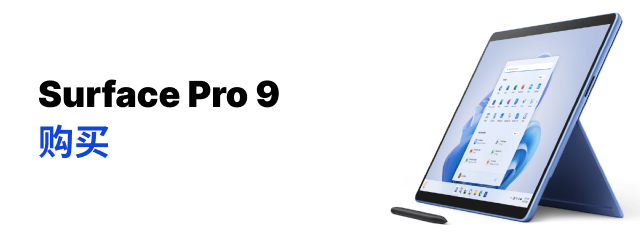
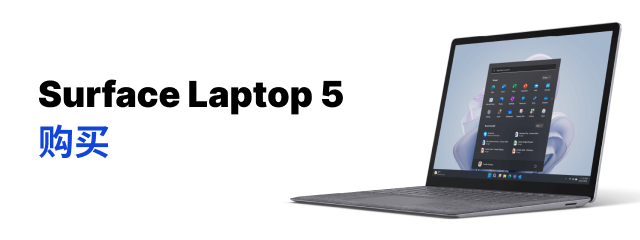

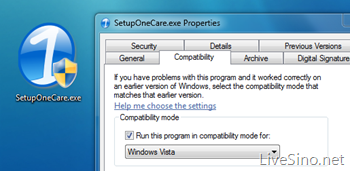

9 条评论
Robot
反正 NIS2009 在 windows 7 下可以的说
2009 年 01 月 15 日 6:24 下午
Picturepan2
@Robot : 恩,目前就 Norton,卡巴斯基和 AVG 的有支持 Windows 7 Beta
2009 年 01 月 15 日 6:40 下午
恶魔城主
貌似NOD32 3.X的版本也可以用呀?
2009 年 01 月 15 日 7:57 下午
Picturepan2
@恶魔城主 : 这算款是官方承认支持的。其他的么,可能会有些问题吧,还或者其他原因就不知叻。
2009 年 01 月 15 日 8:40 下午
djleft
为什么我装不了?
2009 年 01 月 18 日 12:35 下午
Picturepan2
@djleft : 请严格按照步骤。。我这里成功的。。
2009 年 01 月 18 日 12:39 下午
Picturepan2
@djleft : 你是安装正式版的 OneCare 咯?
2009 年 01 月 18 日 4:13 下午
发表评论