尽管 Live Mesh 目前只是技术预览版,甚至在年底都不会 Beta,不过有不少功能非常有帮助,比如了解已经同步了多少文件至云存储端。目前无法使用 Live Mesh 客户端查看已经同步多少,但是我们的朋友 Richard Chung 在 Live Mesh 论坛上指出了具体方法:
There’s no way to get these numbers on the client, but you can get them on the Live Desktop. It’s a little obscure, but here’s how:
(1) Open up Live Desktop.
(2) Hover over the Live Mesh icon on the bottom right to pull up the Notifier.
(3) Click the folder icon at the bottom of the Notifier (icon #3)
(4) Click the “Manage folders” link.
(5) Click the Live Mesh Folder you’re interested in.
At the bottom, there should be two numbers: “Synchronized” and “Overall”. “Overall” is how much data the Live Folder contains; “Synchronized” is how much has been uploaded to the cloud.
以下是更简单的方法:
访问 Live Desktop 并且登录,点击 Live Mesh 图标(2),点击文件夹图标(3),然后管理文件夹(4):
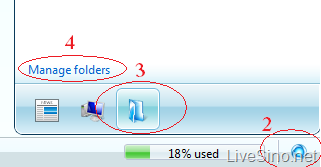
高亮的文件夹就是你所关心的(5),然后就能查看已经同步的容量了:
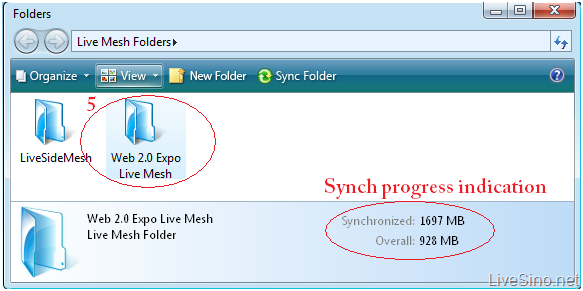
我们希望 Live Mesh 的用户体验能做的更加人性化,不过现在至少在同步大文件时比较不错的。
LiveSide: Live Mesh synch: How to check sync progress to the cloud
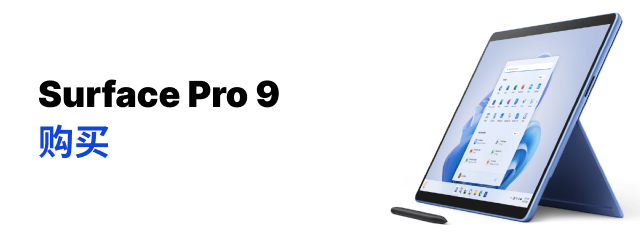
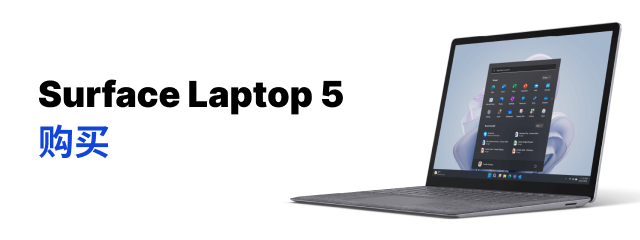

1 条评论
smjiang
谁给俺一个live mesh的邀请哇,多谢了!!email:[email protected]
2008 年 05 月 08 日 9:57 下午
发表评论