微软 Virtual Earth ASP .Net Server 控件推出了,该控件在 Visual Studio 2008 中支持完整的拖放体验:从工具箱中将地图控件拖出,并放置在设计界面里,调整设置。该控件还支持所有的 Virtual Earth 6.1 属性设置,完整的服务器端及客户端事件。
接下来我们将给大家带来几个开发的实例及视频,每段视频大约 5-7 分钟,由 Silverlight Streaming 托管。当然你也可以下载这些视频。注意:Windows Live Tools 仍是 CTP 版本(Customer Technology Preview),存在 Bug,所以我们不推荐你将其使用于正式站点。
下载和安装控件
设置 Map 属性 Setting the Map Properties查看视频
在服务器端改变 Map 属性 Change the Map Properties Server Side查看视频
在客户端改变 Map 属性(非 JavaScript)Change the Map Properties on the client side with no javascript查看视频
在服务器端处理地图事件 Handle map event on the server side查看视频
在客户端处理地图事件 Handle map event on the client side查看视频
在地图上添加标记,折线及多边形 Add a pin, polyline and polygon to the map查看视频
从 maps.live.com 收藏导入数据 Import data from a maps.live.com collection查看视频
下载:点击下载所有范例
LiveSide: Deep Dive introduction into the Virtual Earth ASP.NET control
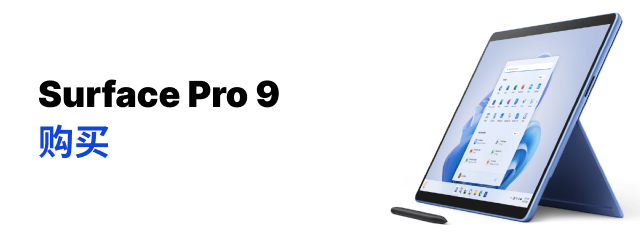
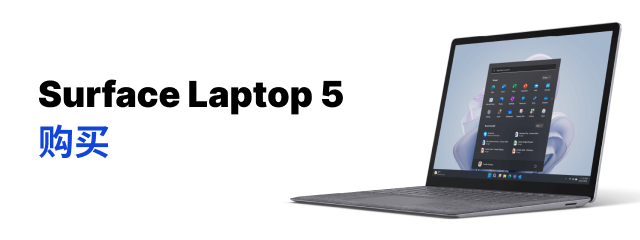

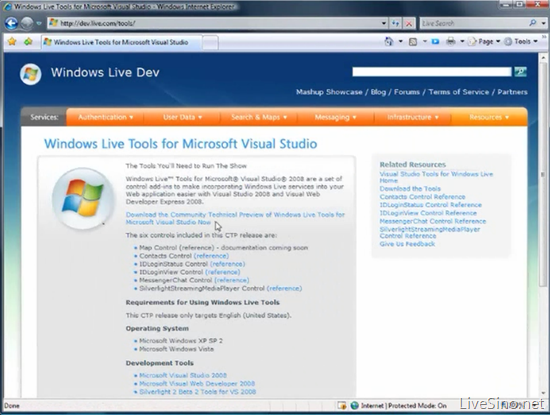
评论当前被关闭。