9月份的时候,微软曾对 Outlook Connector 进行了一次强制升级(发布时间为9月11日),这次升级也导致了几乎所有的免费用户都无法从Outlook中收取信件(查看用户的抱怨)。直到上月末,微软才放出了修正版的Outlook Connector,其版本号为12.0.4518.1068(9-11 版本为12.0.4518.1063),所以强烈建议大家尽快升级。
或许因为之前的 Bug 太低级了,这次升级在官方博客中找不见一点影子。
但最新版的 Outlook Connector 以及 Windows Live Mail 依然无法收取近期注册的 Office Live Basic 的管理员帐户(注册 OLBasic 服务时默认选定的管理帐户 [email protected]),添加帐户后会出现以下错误提示:
Unable to send or receive messages for the Office Live Mail account. To send and receive messages in your Hotmail account, go to http://hotmail.live.com on the Web, or try again later. To get help from Windows Live Customer Support, go to http://support.live.com and click Windows Live Mail in the list of services.
Server Error: 500
Server: ‘http://mail.services.live.com/DeltaSync_v2.0.0/Sync.aspx’
Windows Live Mail Error ID: 0×801941F4
这个问题目前尚无有效解决方法,所以这里只能建议您在 Office Live 中重新设定一个帐户,例如[email protected], 这个帐户在 Outlook Connector 和 Windows Live Mail 中的使用将会是正常的。
如果大家有解决这个问题的方法,不妨在留言中指出,感激之至。
UPDATE:无法收取Office Live Basic的管理员帐户的问题现已解决。
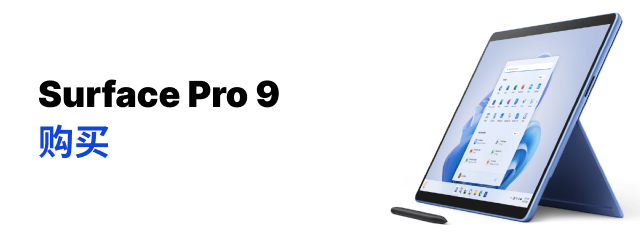
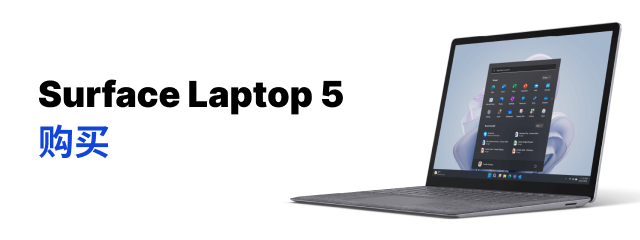

评论当前被关闭。