尽管 Windows Media Center 目前并无更换主题的功能,不过用户可以在 Hack7MC 建立的 Windows Media Center 主题站点 Theme7MC.com 中下载并应用自己喜欢的 Windows Media Center 主题。
下载完 Windows Media Center 主题后, 具体安装步骤如下:
- 下载 Take Ownership.reg 文件,并执行
- 选中 C:\Windows\ehome\ehres.dll 文件,右键点击 Take Ownership
- 以管理员身份运行刚下载的 Windows Media Center 主题
- 运行 Windows Media Center 即可见新主题
注意: 此方法不适用于 Windows Vista 中的 Windows Media Center,另外,请注意备份。
具体恢复步骤如下:
- 找到 C:\Windows\ehome\ehres Backup.dll
- 删除该目录下的 ehres.dll,并将 ehress Backup.dll 改名为 ehres.dll 即可
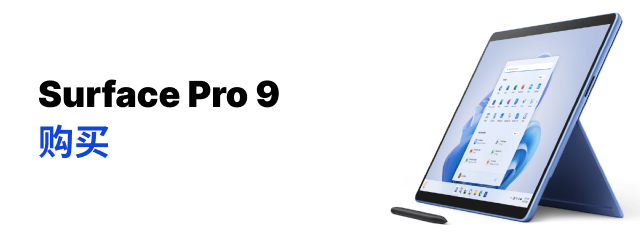
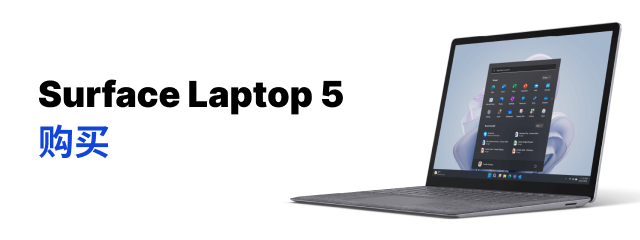


6 条评论
李嘉豪
不错 很漂亮 赞
2009 年 05 月 23 日 2:58 下午
Vic
准备明年换电脑,如果价钱不贵的话,考虑买套WIN 7
2009 年 05 月 23 日 7:04 下午
splitrattan
。。。我装了一遍vista果然出问题了 如何卸载呢?
2009 年 05 月 23 日 7:29 下午
splitrattan
@splitrattan 额我知道了原来是要把那个backup给重新命名为原来的那个啊。。。哎只能到win7中装着玩了
2009 年 05 月 23 日 7:35 下午
Picturepan2
@splitrattan 额,文中已经补充额。呵呵。
2009 年 05 月 23 日 7:49 下午
more
This is getting a bit more subjective, but I much prefer the Zune Marketplace. The interface is colorful, has more flair, and some cool features like 'Mixview' that let you quickly see related albums, songs, or other users related to what you're listening to. Clicking on one of those will center on that item, and another set of "neighbors" will come into view, allowing you to navigate around exploring by similar artists, songs, or users. Speaking of users, the Zune "Social" is also great fun, letting you find others with shared tastes and becoming friends with them. You then can listen to a playlist created based on an amalgamation of what all your friends are listening to, which is also enjoyable. Those concerned with privacy will be relieved to know you can prevent the public from seeing your personal listening habits if you so choose.
2011 年 05 月 10 日 1:00 下午
评论当前被关闭。