![]() 本周微软推出的 Windows Live Essentials 2011 更新版已经可以在 explore.live.com 或者微软下载中心下载,但那只有在线安装包。
本周微软推出的 Windows Live Essentials 2011 更新版已经可以在 explore.live.com 或者微软下载中心下载,但那只有在线安装包。
这里也将附上 Windows Live Essentials 2011 更新版的离线安装包下载地址:
- 英文版 – Windows Live Essentials 2011
- 简体中文版 – Windows Live Essentials 2011
- 繁体中文版 – Windows Live Essentials 2011
- 日文版 – Windows Live Essentials 2011
版本号为 15.4.3538.0513,更新列表可参考此文,安装包大小约在 204 MB。如果需要其他语言,可根据这里给出的方法快速切换语言。
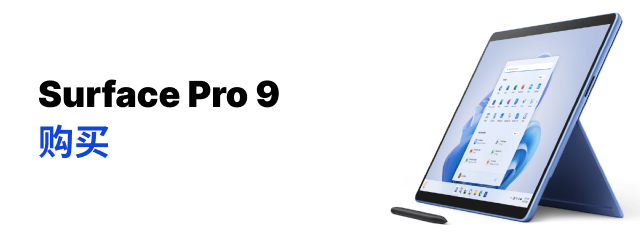
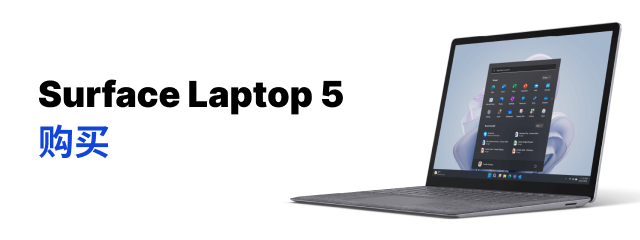

9 条评论
ming0506
其实官方也一直有提供离线安装包的下载地址: http://windowslivehelp.com/solution.aspx?solutionid=61168194-26aa-4ce6-910a-aeb36fc89d17
2011 年 07 月 10 日 4:54 下午
Jianlong Liu
下载中...
2011 年 07 月 10 日 5:32 下午
wu
对XP的用户有没有更新呢?
2011 年 07 月 10 日 5:34 下午
leetom
@ming0506 嗯,是的,不过用这个网址更直观些:http://g.live.com/1rewlive4-all/zh-cn/wlsetup-all.exe。要web(在线安装)还是all(离线安装),zh-cn(简体中文)还是en-us(英文),3(Live Wave 3)还是4(Live Wave 4),自己在上面的网址上替换相应部分即可。
2011 年 07 月 10 日 11:55 下午
Jianlong Liu
@wu 2009版不清楚!
2011 年 07 月 11 日 1:26 上午
ming0506
@Jianlong Liu 没有啦。上次2009版更新的时候,微软就说了,那将会是最后一次更新。
2011 年 07 月 11 日 10:10 上午
落水的猫
...微软已经放弃XP啦
2011 年 07 月 11 日 3:33 下午
lion
更新了什么内容呢
2011 年 07 月 12 日 12:06 下午
sun8134
更新后,writter的草稿会不会丢了呢? 要是能保留我就更...
2011 年 07 月 12 日 12:26 下午
评论当前被关闭。