看到 Alogan 介绍 Charles Teague 的采访时提到了一个 Windows Live Writer 的 Polaroid Picture 插件,试用了一下觉得不错,拿出来跟大家分享下 😀 。
通过 Polaroid Picture 插件,我们可以在日志中插入 Polaroid-style 的图片,即可以设定插入的图片在一定范围内倾斜,或者给图片添加文字说明。详细信息可以参考该插件的作者 Brett 的描述:
Add cool Polaroid-style pictures to your blog. This plugin allows you to tilt your polaroid in either direction and even add a text-caption to the photo. NEW VERSION 1.6: Options dialog to configure defaults, Can select transparent background and NEW border styles. See http://www.brettonstuff.com/polaroids/ for examples. ** IF YOU LIKE THIS PLUGIN – PLEASE SUBMIT FEEDBACK. **
安装方法很简单,只需浏览 Windows Live Gallery 相应下载页面安装即可,这里不多介绍了:
下载页面链接:http://gallery.live.com/liveItemDetail.aspx?li=6a125986-6550-4ce9-9c71-9a0fbbc3443f&bt=9&pl=8
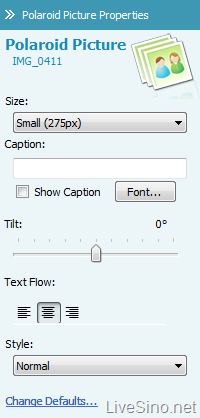 安装成功后,确保该插件已经在 Windows Live Writer 的插件选项内启用,即可在使用 Windows Live Writer 撰写日志时,通过 Live Writer 工具栏的 “插入/Insert –> Polaroid Picture…” 选择自己要插入的图片,开始使用该功能。
安装成功后,确保该插件已经在 Windows Live Writer 的插件选项内启用,即可在使用 Windows Live Writer 撰写日志时,通过 Live Writer 工具栏的 “插入/Insert –> Polaroid Picture…” 选择自己要插入的图片,开始使用该功能。
图片插入后,可以通过 Live Writer 右侧边栏进行图片相应效果的编辑
图片的编辑包括了一下几部分:
- Size-图片大小 可以修改插入图片的大小为几个默认尺寸或者自定义图片大小
- Caption-图片说明 可以添加图片说明文字,并选择是否在图片上显示该说明文字
添加隐性图片说明文字,则插入图片效果为只有鼠标停留在图片时才会显示
该说明文字,如下图所示:
选择 “Show Caption” 添加显性图片说明文字,则图片说明文字显示在图片下方(鼠标停留在图片时也会显 示该说明文字),如下图所示:
- Text Flow-图片文字排列方式 选择插入的图片和文字的环绕方式:左对齐、右对齐或者无特定排列
- Style-图片边角处理 选择图片的特殊边角处理:红色边角、黑色边角或者无边角
另外,我们还可以通过右侧边栏中的 “Change Default…” (或者 Live Writer 工具栏的 工具/Tools->选项/Options->插件/Plug-ins 选择到相应插件后 选项/Options) 来修改插入图片的默认设置。
这样,我们就可以通过该插件以更多的形式插入图片在我们的日志 😛 。
来源链接:Use Live Writer? Customize it with the Writer Plug-Ins: Charles Teague interview
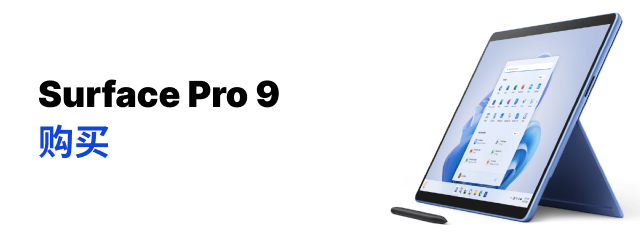
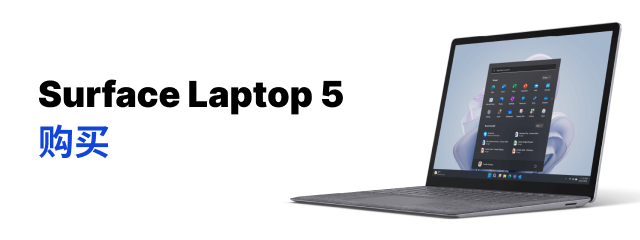

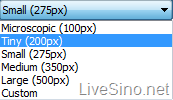
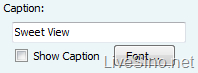

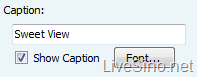
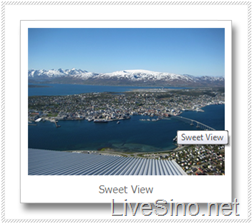
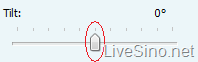

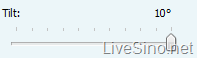

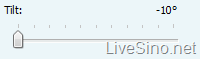
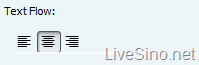
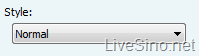




3 条评论
dimlau
这个宝利来插件好像很早就有了,不过以前好像只能是白色背景啊,最后一张透明背景PNG的也是插件做出来的?
2008 年 07 月 01 日 11:21 上午
dimlau
你们现在的风格好像缺少清除浮动,opera下本文下部错位
2008 年 07 月 01 日 11:22 上午
妹子控
有没有免费图片存储的插件?
2012 年 04 月 24 日 10:17 下午
评论当前被关闭。