刀枪 Blue 再次公开了一些 Windows 7 的截图,这次的版本和之前看到的一样:Windows 7 M3 Build 6780,其 Paint 画图和 Wordpad 写字板都采用了 Ribbon UI(Windows Scenic)界面。以下选自刀枪 Blue 给出的截图:
其中计算机和 Windows Media Player 的工具栏和 Windows Live Photo Gallery Wave3 Beta,Windows Live Writer Wave3 Beta 中的风格很类似,且按钮都基本没有图标(可能是测试版的原因)。
尽管在欢迎界面中,给出了 Get Windows Live Messenger, Mail, Photo Gallery and more 的按钮。看到开始菜单截图后,比较令我好奇的是 Windows Photo Gallery,Windows Mail 等是否真的由 Windows Live 套件代替了?
新版的 Gadgets 和 Windows7 桌面整合的更加自然,将扩展至整个桌面,并改名为 Desktop Gadget(见下图)?
左图中,没有 Windows Mail,Windows Photo Gallery,Windows Movie Maker,或许新建一个 Windows Live 文件夹并默认放置各套件的快捷安装链接会比较合适,或者可以默认安装 Windows Live Installer,等联网后由用户决定是否安装,还或者准备好 Windows Live 本地离线安装包,由用户自己选择安装。
之前提到 Windows 7 将支持幻灯片显示壁纸,主题库,及主题包,并且在线主题库(Get more themes online)已经出现在了截图中。
更多截图还是去 Thinknext.net 吧,很期待刀枪 Blue 接下来分享的视频。 😛
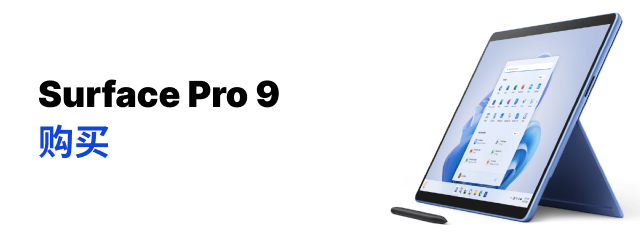
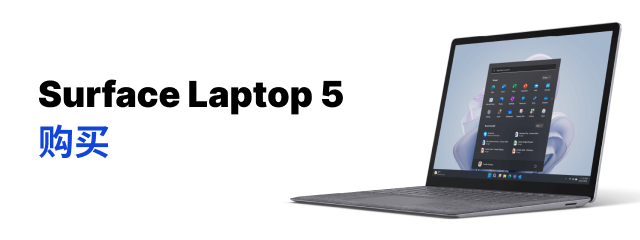

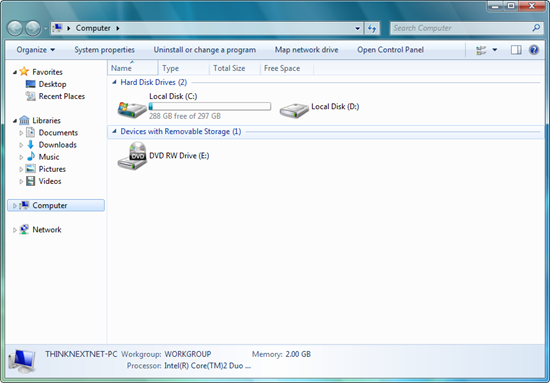

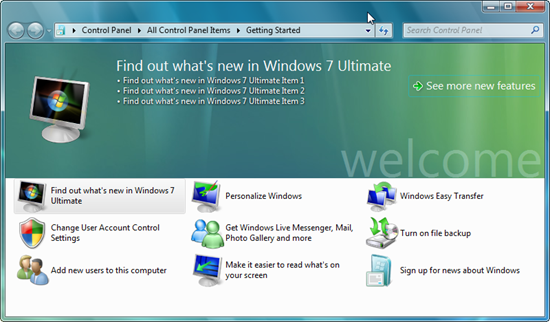


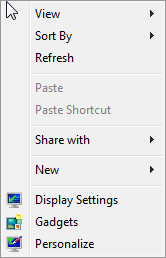
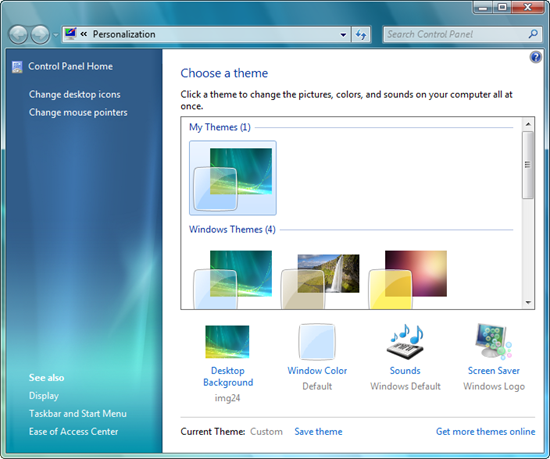
评论当前被关闭。