目前的 PhotoSynth 利用到了 Direct 3D 技术,这使得 Windows 用户能充分利用显卡来获得更出色(更流畅)的体验。但这对于比较老的 PC(配置较低),或者是 Mac 电脑的用户来说,就无缘享受叻。现在 Photosynth 团队推出了一款基于 Silverlight 的 Photosynth Viewer。
Silverlight 能在 Windows PC 和 Mac 上运行,并且也能在旧电脑上运行,因此这也就成了上述 Photosynth 问题的最佳解决方案之一。Photosynth Silverlight Viewer 能实现基本的 Photosynth 查看,缩放也采用了 Deep Zoom 技术,但不支持 Point Clouds 查看模式:
不过 PhotoSynth 承诺会找到合适的方式来实现 Point Clouds 模式。值得注意的是,Silverlight 2.0 虽不支持 3D,Photosynth 团队利用了 Affine Texture Mapping 技术实现了 3D 效果。
如何通过 Photosynth Silverlight Viewer 查看呢?
- 获得 Photosynth 的地址,比如:http://photosynth.net/photosynth.aspx?cid=2cd3d3f7-2139-4d99-bf2a-d2930c3c33da
- 在 http://photosynth.net/ 后加上 silverlight/ 即可,比如:http://photosynth.net/silverlight/photosynth.aspx?cid=2cd3d3f7-2139-4d99-bf2a-d2930c3c33da
Photosynth 是出自 Live Labs 的项目之一,之前提到过微软正在开发 Mac 版 PhotoSynth,如今 Mac 用户可以先用这款 Silverlight Viewer 体验一下 PhotoSynth 吧,推荐去 http://photosynth.net/explore.aspx 页面寻找更多 PhotoSynth。 😛
更多介绍:About the Silverlight Viewer
LiveSide: Photosynth Experimental Silverlight Viewer, View Synths On Any Computer
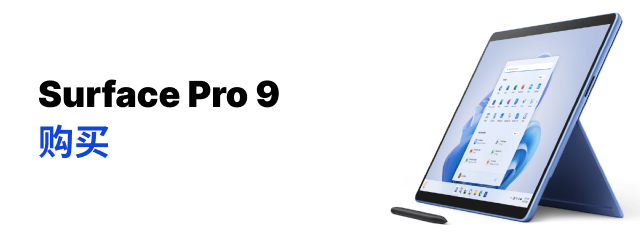
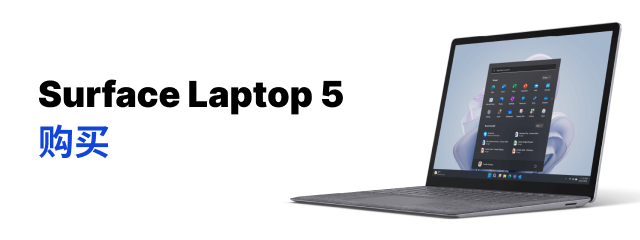

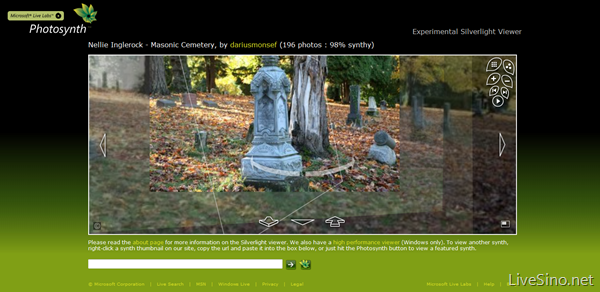
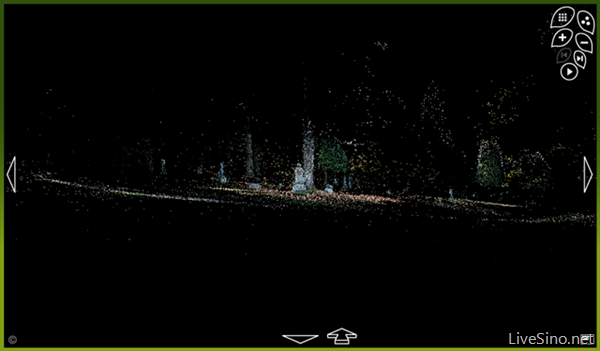
评论当前被关闭。